Maven项目打包
Ban
ChangAn University- 打没有依赖的Jar包
- 打有依赖的Jar包
打没有依赖的jar包
编辑pom.xml
<plugin><groupId>org.apache.maven.plugins</groupId><artifactId>maven-jar-plugin</artifactId><version>2.4</version><configuration><archive>生成的jar中,不要包含pom.xml和pom.properties这两个文件<addMavenDescriptor>false</addMavenDescriptor><manifest>是否要把第三方jar放到manifest的classpath中<addClasspath>true</addClasspath>生成的manifest中classpath的前缀,因为要把第三方jar放到lib目录下,所以classpath的前缀是lib/<classpathPrefix>lib/</classpathPrefix>应用的main class<mainClass>com.yourClass</mainClass></manifest></archive>过滤掉不希望包含在jar中的文件<excludes><exclude>${project.basedir}/xml/*</exclude></excludes></configuration></plugin>
打含依赖的jar包
编辑pom.xml
<build><plugins><plugin><groupId>org.apache.maven.plugins</groupId><artifactId>maven-compiler-plugin</artifactId><version>3.1</version></plugin><plugin><artifactId>maven-assembly-plugin</artifactId><configuration><archive><manifest><mainClass>com.test.app</mainClass></manifest></archive><descriptorRefs><descriptorRef>jar-with-dependencies</descriptorRef></descriptorRefs></configuration><!--下面是为了使用 mvn package命令,如果不加则使用mvn assembly--><executions><execution><id>make-assemble</id><phase>package</phase><goals><goal>single</goal></goals></execution></executions></plugin></plugins></build>
运行maven打jar包
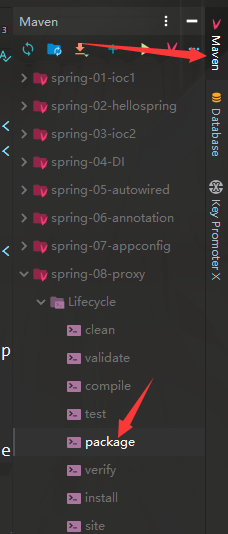
- jar文件生成在项目/target目录下