Version: Next
devtools 热部署
- 将 devtools 添加到项目
- 在 pom.xml 中添加 plugin
- 开启自动编译 automatic build
- 更新值
- 重启 IDEA
1. devtools maven 坐标
<!--热部署--><dependency><groupId>org.springframework.boot</groupId><artifactId>spring-boot-devtools</artifactId><scope>runtime</scope><optional>true</optional></dependency>
- 在父工程 pom.xml 中添加 plugin
<build><pluginManagement><!-- lock down plugins versions to avoid using Maven defaults (may be moved to parent pom) --><!-- 省略 --></pluginManagement><plugins><!--热部署--><plugin><groupId>org.springframework.boot</groupId><artifactId>spring-boot-maven-plugin</artifactId><version>2.1.1.RELEASE</version><configuration><fork>true</fork><addResources>true</addResources></configuration></plugin></plugins></build>
- 开启自动编译 automatic build
- Settings -> Build -> Complier 勾选以下项目
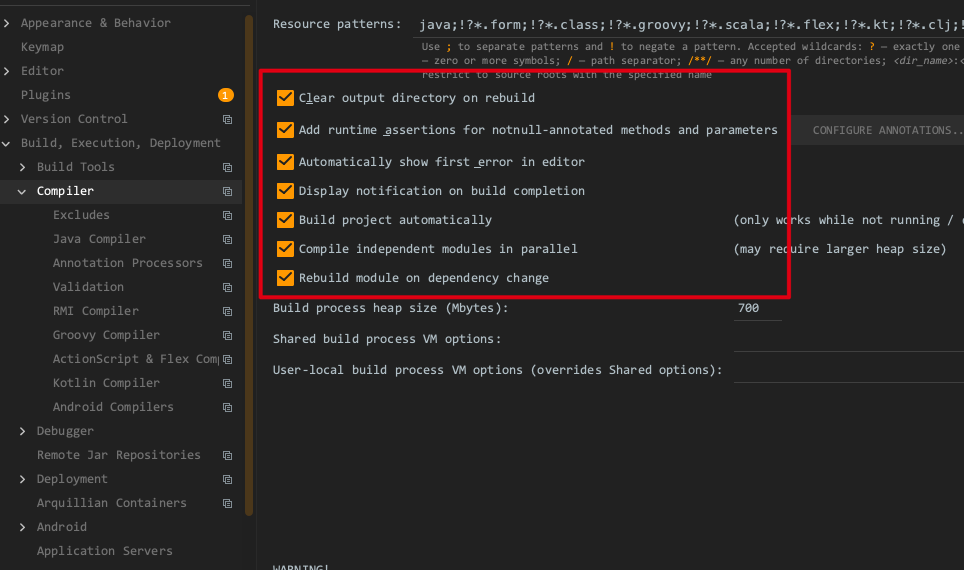
ctrl + shift + alt + /mac:command + option + shift + /
- 选择 Registry
- 搜索
complier.automake.allow.when.app.runing,勾选√- 搜索
actionSystem.assertFocusAccessFromEdt,勾选√
- 重启 IDEA
